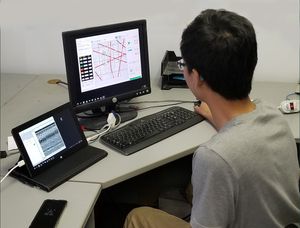The Software
The central pillar of the Decifer Ground Penetrating Radar Training System is the Decifer Simulation Software
This innovative tool is the first of its kind in the Ground Penetrating Radar industry, providing trainees with the ability to learn on an unlimited number of randomly generated training scenarios, populated with user selectable in-slab targets.
If you train your own technicians, use Decifer as a tool to make your in-house training more efficient. Contact us for information on the best way to integrate Decifer into your training program.
The Benefits of the Decifer Simulation Software
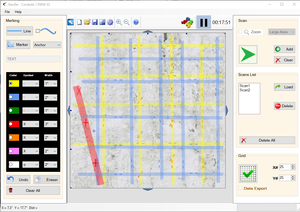
Easy to learn
Minimal time spent learning to use the software means more time becoming proficient at scanning concrete.
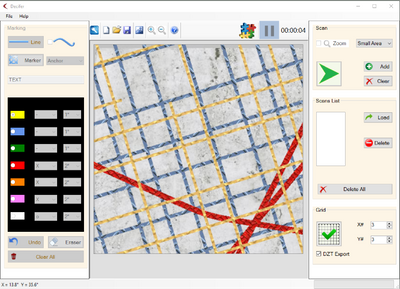
More practice and learning situations than you will need!
Decifer allows you to create an unlimited number of practice patterns in a concrete slab up to 40x40 feet area!
Populate Patterns with Commonly Found In-Slab Targets
Current Targets available for Inclusion in Practice Patterns:
- Rebar – Top and Bottom, running all the way or stopping.
- Wire mesh – different sizes.
- Conduits – straight, turning, varying depth.
- Pre-Tensioned Cables – single, double, clustered.
- Slab bottom layer – suspended, on smooth and rough grade, Q-Deck.
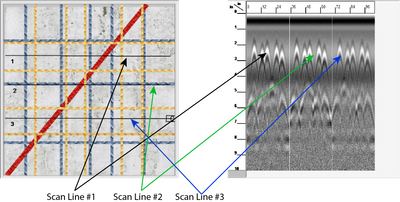
Fast Realistic Radargrams
Radargrams are created quickly and realistically corresponding to the scan line selected by the user on the practice pattern. Scan lines can be created anywhere on the pattern and the correct radargram will be generated and displayed!
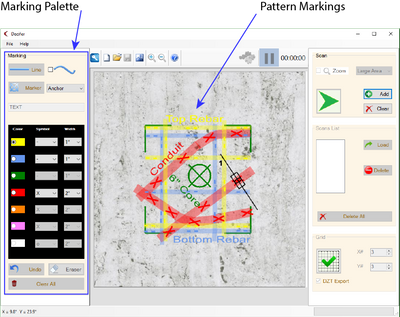
Learn to mark your results
Learn to mark your results on the slab using multiple colours and marking styles including lines (multiple widths), circles, “x”s and dashes.
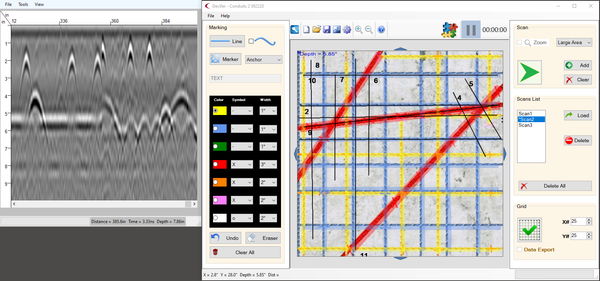
Check your work
Unlike training on the job, you can see whether your scanned solution is correct! Scan lines can also be taken on the solution screen to aid in learning to interpret radargrams.
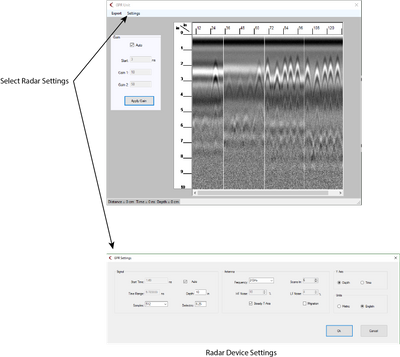
Adjustable Radar Equipment Settings
Allows you to select the appropriate equipment settings for the training scenario and whatever radar equipment you use.
Save, Practice and Share
Practice sessions may be saved and emailed for review by expert trainers for extra assistance!
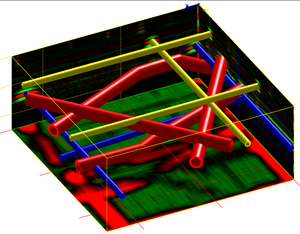
Create and Export 3D Grid Scans for Further Processing
3D grid scans may be created and exported for further practice in processing using other software such as Radan.
Looking for more details?
Learn how the software works!